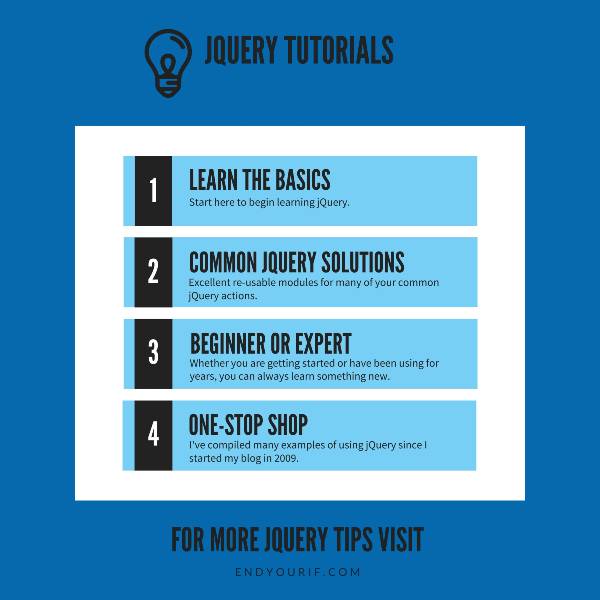What is jQuery?
jQuery is used to allow for rapid application development using JavaScript
Simplifies common tasks like performing AJAX requests
Listen to HTML event methods like click, blur, submit
Manipulate DOM elements
Apply dynamic CSS changes
Feature rich javascript library
Lightweight javascript library
Html document traversal
Event handling
Simplify writing code with Javascript
How, hide, create, edit; basically any sort of manipulation of browser elements
Simplify web page effects of all the elements with the simple document ready function
Install jQuery
Installing jQuery is quick and easy. You can use jQuery's CDN (content delivery network) and simple include it in your HTML file with a single line of code. Here is an example of installing jQuery so you can get right into these tutorials:
<script src="https://code.jquery.com/jquery-3.6.0.min.js" integrity="sha256-/xUj+3OJU5yExlq6GSYGSHk7tPXikynS7ogEvDej/m4=" crossorigin="anonymous">
</script>
If you do not wish to rely on the CDN, you can also download the latest version of the jQuery library from their website. After you've downloaded it, you can update the above src to be a relative path to your version of the Javascript library.
What can you do with jQuery?
jQuery is the most popular Javascript library for more than 10 years now. I use jQuery with every website I've ever developed. Having said that, what do I use jQuery for? Well, the most common thing I use it for is to simplify making AJAX requests to my server-side code. For some reason with vanilla Javascript AJAX calls are somewhat cumbersome to setup; however, jQuery makes AJAX easy. If you're looking for examples of using AJAX with jQuery you've come to the right place. Listed below I've compiled 8 different examples of using AJAX. These jQuery AJAX tutorials are guaranteed to significantly improve your skills with programming jQuery.
The second most common thing I use jQuery for is to simplify Document object model (DOM) selection. jQuery just makes it so much easier than standard Javascript. I'm sure I've said it before, but all good web developers are lazy! And jQuery allows me to save many, many keystrokes, so yes please, I leverage jQuery extensively to access the DOM structure of my HTML elements.
The jQuery tutorial for beginners will teach you how to do many jQuery effects such as jquery slidedown or jquery fadein, mouse click events, and many other examples to increase your basic knowledge.
Beginner jQuery Examples
Below are a list of jQuery tutorials that will provide the essential tools to take you from a beginner to an expert with the jQuery library by providing clear and concise demos with practical, real-world examples. Whether you are looking for beginner jQuery tutorials or advanced jQuery tutorials these examples will provide the essentials to become more proficient with the jQuery framework.
Creating jQuery HTML templates
Checking if an element exists
Implementing a trigger callback
Creating your own jQuery selector
Padding a string with a specific character
Using jQuery to check a checkbox
Determine if an element is visible with jQuery
jQuery: Splitting an unordered list into multiple columns
Manipulating an array of DOM elements with jQuery $.map()
jQuery Datepicker with a Knockout js custom data binding
Deep clone an object with jQuery
jQuery Selectors for the document object model
I mentioned above that the second most common reason I use jQuery is for DOM manipulation. This is done using selectors, most commonly the $(). This replaces the default Javascript method of using document.getElementById or document.getElementByClass, etc...
jQuery selectors are at the core of what makes this library the most used on the Internet. Once you have a basic understanding of using them, it's guaranteed that you will want to learn how to create your own jQuery selector in one of my personal favorite jQuery tutorial.
The example below will create an array, if you're looking for information about JavaScript arrays I've compile an entire page dedicated with over 10 different examples that will considerably improve your skills with Javascript arrays.
AJAX jQuery Examples using Javascript library
Now that you have a solid base using jQuery methods, it's time to step it up with more advanced jQuery tutorial. This list of articles will focus on doing some really fancy stuff using jQuery methods and AJAX. Some of the examples will use different server-side technologies like Node.js tutorial and CakePHP tutorial to help you learn jQuery with the use of other javascript library.
Global AJAX events for start, stop, and complete
Add comments with CakePHP, AJAX, and jQuery
Maintaining the back button with AJAX
Creating AJAX pagination without the pages
Node.js and jQuery AJAX pagination
CakePHP and jQuery AJAX pagination
Transitioning AJAX content into view with jQuery animate
Drag and Drop and Sortable jQuery Library Examples
Making things look pretty is important, let's now look at a variety of jQuery tutorial that perform drag and drop using jQuery.
Drag and drop with AJAX example
Drag and drop jQuery with animations
Drag and drop category management with CakePHP and jQuery
Organizing data with the jQuery Sortable plugin
Using CakePHP with the jQuery Sortable Plugin
Full screen/background video from YouTube using jQuery
Displaying a Progress Bar with HTML
Fixing slow drag and drop with Scriptaculous
Experimenting with the canvas for a basic walk animation
Why use jQuery?
Why jQuery tutorial? The answer is simple: simplicity. The next best reason is the community. jQuery is such a widely used Javascript library that no matter what problem you're having, there is guaranteed to be someone who has had that problem or simply knows the jquery code to solve your html page issues. Whenever you're struggling the first place I would go is to StackOverFlow's section on jQuery.
This jQuery tutorial is great because jQuery code eliminates the need to worry about whether the users browsers is Internet explorer or Mozilla Firefox even if they don't have the latest updates. jQuery is a lightweight javascript library that does event handling on your html page, web page, or html element using incredible jQuery effects with very simple jQuery code.
What is JavaScript?
Java Script is a web-based language that makes the website feel alive with a movement element. It's a script-based language which lets us create beautiful websites with complex design. It can be a mistake to think your web site is javascript and not just HTML. This jQuery tutorial will help you learn so many jquery effects through simple html element and document ready function manipulation.
Knockout.js Book with jQuery tutorial
If you're looking how to use jQuery incombination with another framework that allows for creating rich, dynamic web pages I would highly suggest the book I wrote called Knockout.js - Building Dynamic Client-Side Applications where I demonstrate how to use an MVVM framework using jQuery as a strong companion library.
What do I do now that I've learned jQuery tutorial
My blog has been around since 2009 and I've written 100s of articles where I've compiled common technologies into an organized, easy-to-follow examples. When you are familiar with JavaScript you can learn Knockout js where I've written over 10 articles to get you started.
If you are interested in using JavaScript as a server-side language then I have also compiled a nice collection of Node js tutorials that will get you started with using the Express package to create a web server using Node js as the server technology.